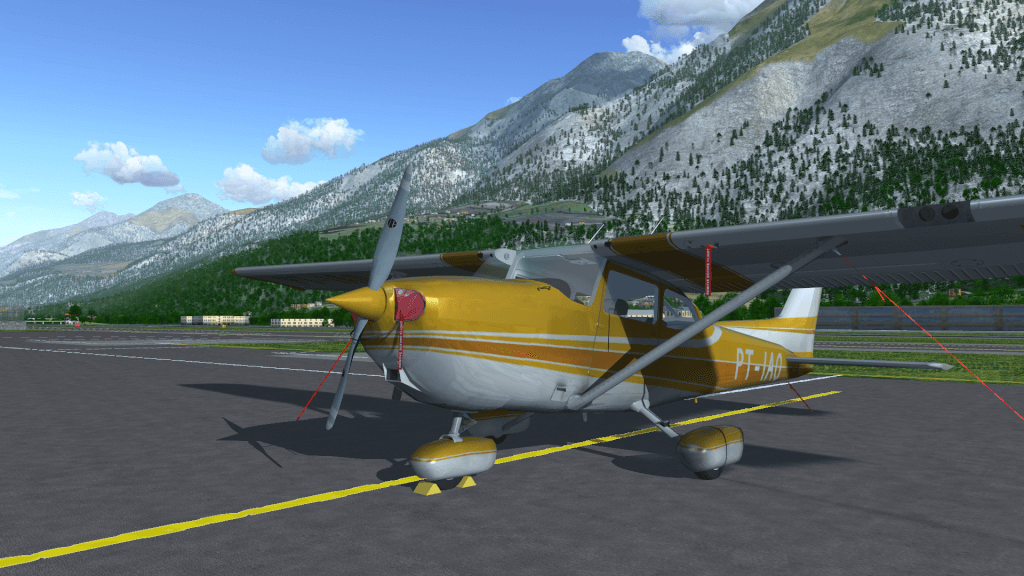
The FlightGear Manual
January 18, 2024
For FlightGear version 2020.4.0
Editor: Scott Giese
FlightGear Manual
Michael Basler, Martin Spott, Stuart Buchanan, Jon Berndt, Bernhard Buckel, Roman Ludwicki, Cameron Moore, Curt Olson, Dave Perry, Michael Selig, Darrell Walisser, and others
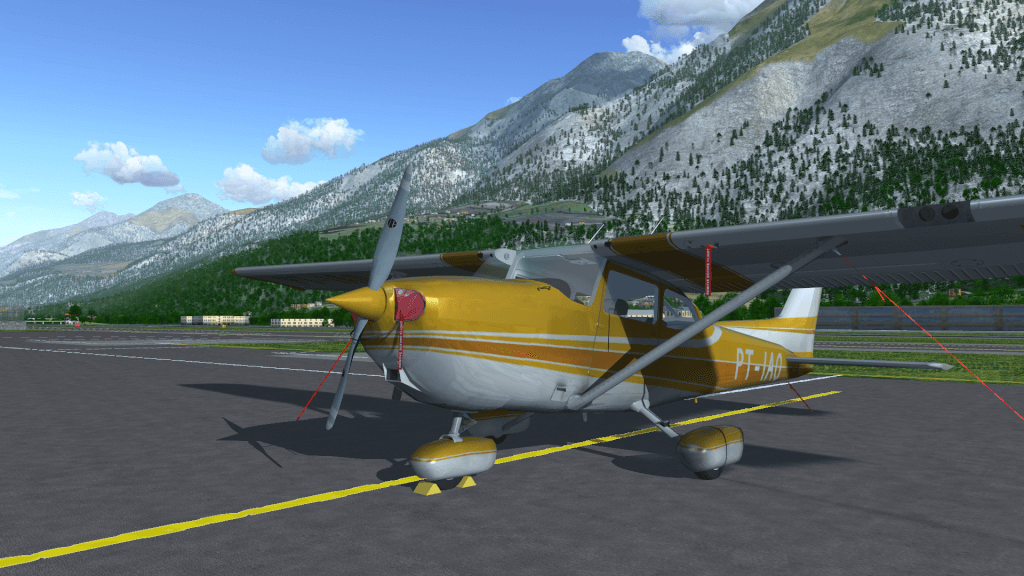
The FlightGear Manual
January 18, 2024
For FlightGear version 2020.4.0
Editor: Scott Giese
About the cover image:
Cessna 172P parked at Aosta Valley [LIMW] Italy, by Gilberto Agostinho, General Public
License
The Cessna 172 Skyhawk is a four-seat, single-engine, high-wing fixed-wing aircraft. First flown in 1955 and still in production, more Cessna 172s have been built than any other aircraft.
Cessna 172P Contributors:
David Megginson (original author),
Gilberto Agostinho (gsagostinho), Wayne Bragg (wlbragg), Juan Vera del Campo (Juanvvc),
Daniel Dubreuil (Dany93), Jonathan Redpath (legoboyvdlp), Jonathan Schellhase (dg-505),
Tuomas Kuosmanen (tigert), Anders Gidenstam (AndersG), Waldo Kitty (wkitty42),
Jarl Arntzen (jarlarntzen), algefaen, Horacio, D-ECHO, onox, thevirtualfer
New in this Edition:
Chapter 4, Launcher instructions, Stuart Buchanan contributor
Chapter 8, New screenshots, Jonathan Redpath contributor
Chapter 8, Turn Coordinator, Scott Giese contributor